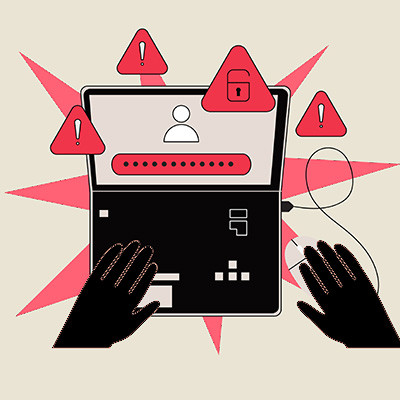- Register
- Login
LinkTech Blog
Have you ever seen the file types that look like normal folders, but they have a zipper on the icon? These are ZIP files, and they are helpful for a variety of reasons. We’re sure you have encountered zipped files throughout your time using technology, and today, we want to demystify them a little bit and show you how to use them effectively.
Back in April of this year, Google announced that the Android platform would be given the capability to archive unused applications to help preserve the precious storage space on the devices…provided that the device was almost out of available space. This auto-archive feature is now available to all users, regardless of the storage left on their device.
Phishing is a very real, very dangerous threat to modern businesses, which makes it extremely important that you and your whole team are prepared to spot and mitigate it. One simple framework to do so is known as the SLAM method, so let’s take a few moments to review some tips for using it.
Your network is a crucial part of your business, insofar as it is quite literally what powers your operations and enables you to work productively… at least, most of the time. Unfortunately, there is always the risk of a network bottleneck, or a limited capacity for data to move due to a lack of available bandwidth. So, how can these bottlenecks be avoided?
Microsoft Excel is an extremely capable spreadsheet creation and management tool, made all the more powerful through the inclusion of many handy shortcuts and features. We wanted to share one for a common enough function that you are effectively sure to find a use for it: quickly adding up the values in a single column.
There are many ways that Google can be a hugely valuable resource for a business of any size. One way that you may not have thought of before: an automated insights collector.
Let’s talk about how you could be using Google Alerts to keep yourself up to speed on basically whatever you want.
If you frequently use your desktop to store icons and files, and if you’re like most people who do this, you probably have a cluttered desktop that is difficult to manage. While you can and should take time to clean it up from time to time, one quick way you can do so is by adjusting the size of the icons found on your desktop.
Do you have a file or folder on your PC that you always seem to access, yet you have to dig through countless folders or files in your organizational hierarchy to find it? Windows makes it simple to add a new shortcut to your PC. Here’s how you can make a shortcut to a file, folder, or program on your Windows computer.
If you’re looking to maximize your productivity, then having the web-based resources you browse to everyday is a must. You can take this idea one step further by assigning a shortcut icon to a specific web page you frequent. Let’s discuss the process for how you can do this.
Both Microsoft Excel and Google Sheets offer a plethora of features to those who know how to use them, many of them with really niche applications to businesses. For instance, there is one function that allows you to easily calculate the time between the current date and a specified day that, if applied properly, could easily provide businesses with some serious utility.
One of the big advantages that Mac computers have had over the traditional PC is that they “don’t get viruses,” but how true is this claim, really? Research conducted by Elastic Security Labs proves that this is certainly not the case, discrediting the prior claims of ads arguing the former.
Microsoft Excel is a great tool for keeping data and figures organized…until, that is, you need to scroll down at all, leaving some important headers out of sight. Fortunately, there is a way to keep your headings in view: freezing the panes they are present in. Let’s go over how to do so.
How often have you been browsing the web on your phone, only to find something that would be legitimately useful for your work—maybe it was a tip you wanted to try out, or a bit of information that would be helpful to know—so you wanted to be able to access it from your workstation? There’s actually a very easy way to make this happen, thanks to the multi-platform nature of the Google Chrome browser.
If you want to optimize productivity, then you’ll want to take a look at the startup page for your Google Chrome web browser. If you change this setting, you can shave off countless minutes every week while you fumble around trying to find your favorite or most frequently visited page.
We are major advocates for multi-factor authentication, but it is also important to understand that it’s not a catch-all solution. In fact, it has forced cybercriminals to be even more innovative to find alternative methods of attack. One method hackers use to gain access to your systems is to use what is called MFA fatigue to their advantage.
Latest News & Events
Account Login
Contact Us
Learn more about what LinkTech can do for your business.
(605) 644-7360
3301 Cambell St, Suite A
Rapid City, South Dakota 57701